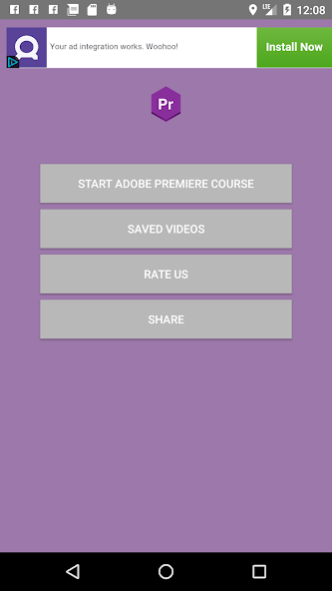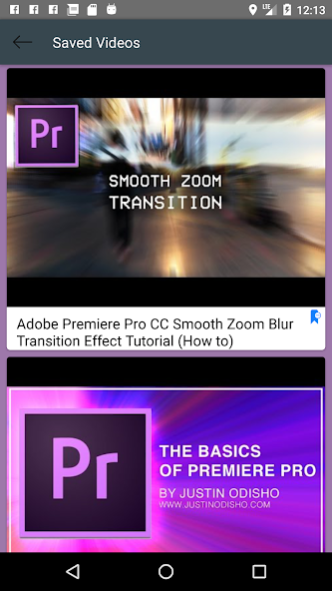Learn Adobe Premiere Pro Video 2.4
Free Version
Publisher Description
Learn Adobe Premiere Pro Video Lectures on your Mobile phone is now easy and fast. Now that you’ve got all your footage, it’s time to put it all together.
Watch this Learn Adobe Premiere Pro Video Lectures course and learn how to quickly edit and share your video footage in Adobe Premiere Pro
App Features:
• video training
• Super clear explanations
• Save Video For further Use
• Easy to navigate
Course Outline:
1. Introduction
2. Keyboard Shortcuts
3. Looking at the Finished Edit
4. Previewing the Clips
5. Creating a Sequence
6. Setting Ins & Outs
7. Adding Clips to the Timeline
8. Clip Management
9. A Choppy Edit
10. Trimming the Clips
11. Rolling Edits
12. Overwriting a Clip
13. Default Transition Timing
14. Adding Transitions
15. Editing Transitions
16. Dialogue Sync Problems
17. Finding Fixes
18. Adding Foley
19. Audio Transitions
20. Clip-based Effects
21. Track-based Effects
22. Inserting Audio
23. Clip Volume
24. Exporting One Scene
25. Exporting Multiple Scenes
26. Sending to Another Editor
About Learn Adobe Premiere Pro Video
Learn Adobe Premiere Pro Video is a free app for Android published in the Teaching & Training Tools list of apps, part of Education.
The company that develops Learn Adobe Premiere Pro Video is quantum apps solution. The latest version released by its developer is 2.4.
To install Learn Adobe Premiere Pro Video on your Android device, just click the green Continue To App button above to start the installation process. The app is listed on our website since 2021-01-13 and was downloaded 3 times. We have already checked if the download link is safe, however for your own protection we recommend that you scan the downloaded app with your antivirus. Your antivirus may detect the Learn Adobe Premiere Pro Video as malware as malware if the download link to com.quantumappsolutions.learnadobepremiere is broken.
How to install Learn Adobe Premiere Pro Video on your Android device:
- Click on the Continue To App button on our website. This will redirect you to Google Play.
- Once the Learn Adobe Premiere Pro Video is shown in the Google Play listing of your Android device, you can start its download and installation. Tap on the Install button located below the search bar and to the right of the app icon.
- A pop-up window with the permissions required by Learn Adobe Premiere Pro Video will be shown. Click on Accept to continue the process.
- Learn Adobe Premiere Pro Video will be downloaded onto your device, displaying a progress. Once the download completes, the installation will start and you'll get a notification after the installation is finished.